Do you ever have an idea you want to implement on your WordPress blog, but your website lacks the capability to carry out your creative desires? Relying solely on the default features of WordPress for your blog can limit your creativity and diminish the user experience of your website visitors. That’s where plugins step in, offering a gateway to a world of endless possibilities. From expanding functionality to streamlining workflows, plugins have become indispensable companions for WordPress users in every niche.
But what exactly are plugins, and why do you need them? In this blog post, we’ll delve into the compelling reasons why plugins are not just nice-to-have additions but essential components of your software arsenal.
Disclaimer: This post may contain affiliate links. If you click on them, I may earn a commission, at no additional cost to you. See my disclaimer page for more information.
What are Plugins?
Plugins are software components that add specific features or functionality to a larger software application. They extend the capabilities of your WordPress blog without modifying the core code.
Here are some key points about plugins:
- Extend Functionality: Plugins enhance the functionality of your WordPress blog by adding new features or modifying existing ones.
-
Modularity: Plugins operate independently of the core code of the host application. They can be added or removed without affecting the main functionality of your WordPress Blog.
-
Customization: Users can customize their experience by choosing which plugins to install based on their specific needs and preferences.
-
Integration: Plugins integrate seamlessly with your WordPress blog, appearing as part of its interface and functioning as if they were built-in features.
12 MUST-HAVE Plugins for your WordPress Blog
01. A drag-and-drop Page Builder Plugin
Having a drag and drop page builder is essential if you want an aesthetic website, but have no idea how to edit code to get the look you want. This is best for beginners.
Elementor
Elementor is my favorite choice of the webpage builder. This was the first page builder I used, and I feel like it is the most user-friendly and has the most features.
Elementor offers free and premium website templates, so you don’t have to design a website from scratch. It offers visual editing on the front end in Elementor, allowing you to see what your audience sees while you create it, and this plugin integrates with many third-party tools (like MailChimp for Email Marketing).
There is a limited, free version of Elementor, and a full, Pro version of Elementor, beginning at $59/year.
Divi
Divi is actually not a plugin, but is a theme and page builder instead. I wanted to mention it here because it is the page builder that I use currently. I use Divi, simply because I found a child theme (the current one I use now) that I just had to have. Personally, I favor Elementor for beginners, due to ease of use and available design options for you to choose from.
However, the Divi theme/page builder also allows for drag-and-drop building and visual editing so you can see what your audience will see as you edit. Divi is also mobile responsive and allows you to tailor your edits to desktop, tablet, or mobile devices, allowing them to all be different.
It offers many of the same third-party integrations as Elementor and is compatible with Woocommerce. Divi plans start at $89/year (this basic version should be all you need. You don’t really need the Divi Pro version)
SeedProd
I’ve personally never tried this page builder, but it appeared as a recommended choice in many of the searches I have done. SeedProd is a drag-and-drop page builder, promoting over 300+ landing page templates with bloat-free coding that won’t slow your site down.
It also integrates with a wide variety of third-party tools. Here is the features page, because I am not really qualified to tell you about this page builder since I have never used it. SeedProd plans start at $39.50/year.
If you search online, you will likely find posts trashing page builders in general (or maybe specific page builders) and accusing them of slowing down site speed. With the right hosting provider and caching plugin, these page builders should NOT negatively affect your site speed.
Like I mentioned, I use the Divi page builder and my site speed is rated an ‘A’. Make sure you test your site speed using any website performance test (just search for that in Google. Or use GTmetrix like I did).

02. An SEO Plugin
There are so many facets of Search Engine Optimization (SEO), that it can be difficult and time-consuming to keep up with. An SEO Plugin can analyze your content and provide suggestions for improvement, based on SEO best practices.
Yoast SEO
Yoast SEO is The Blog Planner’s choice for SEO plugins because truthfully, I’ve never tried any other SEO plugin. Yoast SEO allows you to easily set your title tag (the title that shows up in search results), the slug (the end portion of the URL), and the meta description (a brief summary of the page), as these are all important from an SEO standpoint.
Yoast SEO identifies SEO-related issues with your content, so you can fix them and improve your ranking in SERPs.Yoast SEO also gives internal linking suggestions, and handles redirect management (to redirect pages so users don’t get a ‘404 Error Page’.
There is a free and paid version of the plugin, with pricing starting at $99/year. After having the premium version for about a year, I don’t know that this plugin is worth the price if you have a good understanding of SEO (see SEO module later in the course). I do like that it creates an XML sitemap for me to simply submit to Google Search Console.
RankMath SEO
Rank Math SEO integrates with Google Search Console and Google Analytics, which saves time having all of these tools in one place. It also monitors for 404 error pages so you can immediately correct them, and implements structured data to help you win rich snippets.
Free and paid versions of this plugin are available, starting at $6.99/month.
03. A Caching Plugin
When a visitor comes to your website, a caching plugin saves your website content to HTML files and reduces the loading time when they return to your website the next time. A caching plugin improves site speed (which improves user experience, which improves SEO (Search Engine Optimization).
Site speed is an important factor in SEO. If your page speed is slow, people will quickly leave your website, making your bounce rate high. SEO doesn’t like that.), by reducing the number of unnecessary requests to your website’s database.
WP Rocket
I use WP Rocket and I wish I had thought to take a “before” picture before I started using WP Rocket. My site speed was graded at a “C“ before, and I couldn’t figure out how to fix it manually. Thankfully for WP Rocket, I don’t have to anymore. Now my site speed is rated as an A. Another win for those who aren’t tech-savvy.
W3 Total Cache
With over 1 million installations of this plugin, W3 Total Cache is a good free alternative for caching plugins. It also reduces site speed, page loading times and improves SEO. This is the caching plugin I used before WP Rocket and I liked it.
WPOptimize
Another good free alternative for reducing page load times is WPOptimize. This plugin also has over 1 million installations. It accomplishes this by caching your site, optimizing images, cleaning your database and minifying non-critical codes.
04. An Anti-Spam Protection Plugin
Anti-spam plugins limit the amount of unwanted digital communication on your website (like stopping spammy comments from being posted on your blog).
Akismet
A free and premium version (starting at $9.95/month) is available, to make sure you are protected against spam. Akismet’s database is stored on a cloud, so it doesn’t slow your website down.
Over 100 million other websites trust Akismet to prevent all forms of spam, not just spammy comments. It integrates well with other plugins, like Jetpack, Contact Forms 7 and more.
CleanTalk
A premium alternative to Akismet is CleanTalk, which starts at $12.00/year. This plugin blocks spam in comments, orders, registrations, subscriptions and more. It can also cleanup websites that are already infested with spam.
Akismet vs. CleanTalk
05. A Security Plugin
Websites get hacked every day, and you’re at risk for it too, putting your information and all of your hard work at risk. These security plugins are designed to prevent WordPress-targeted cyberattacks.
Jetpack Security
Free and premium versions of Jetpack offer site security, advanced performance, and enhanced content management. This security plugin is an easy-to-use, comprehensive WordPress site security plugin, including backups, malware scanning, and spam protection.
One feature that sets Jetpack’s premium plan apart from other plugins: you can back up your site in real time and restore it to any point with one click. There’s no need to install a separate backup plugin. This is the security plugin that I personally use and prefer.
Wordfence Security
One of the top security WordPress plugins is Wordfence, with over 4 million downloads. Free and paid versions are available to audit your website’s core files, plugin files, theme files, posts, and comments for suspicious code, incorrect URLs, and spam. The plugin’s free version offers great features like a firewall and live traffic monitoring.
Securi Security
Securi is a free WordPress plugin that conducts security activity auditing, file integrity monitoring, remote malware scanning, post-hack security measures, and more. This plugin has over 800,000 active installations and is a good choice if you don’t want to spend any money on security (although that might be something to reconsider in the future, as your blog grows).

06. A Backup Plugin
You need backups of your website incase you make a big mistake and delete vital website information, you get hacked with malware and have to repair the damage, your host fails and causes you to lose data, or a plugin or theme might crash your website.
Jetpack Backup
Jetpack has saved my rear end, more times than I can count. I have these great ideas for my website, with no idea how to implement them, so I go tinkering around and end up doing something awful to my website instead. Like the kind of “oops” that makes you feel sick to your stomach, with no idea how to fix it.
Thankfully, I can just “erase” my mistakes with the daily backup plan I have with Jetpack (for only $4.99/month). So when I royally screw up, all I have to do is go back to the version of my website that saved automatically from the day before, and everything is fixed. Backups are stored with Jetpack for 30 days, so I have time to fix my mistakes too.
UpdraftPlus
UpdraftPlus is the most popular free backup plugin for WordPress, with over 3 million installations. You can choose to back up just your files, just your database, or both your files and your database. You can also schedule for automatic backups, or perform manual backups. There is a premium version of the plugin, but the free version should be just fine.
07. An eCommerce Platform Plugin
An eCommerce plugin allows you to set up a shop to sell products on your website.
Woocommerce
This is the most popular eCommerce plugin, due to its ease of setup and customization. Woocommerce is also a free plugin.
It integrates with third-party marketing tools like Pinterest and supports both physical and digital goods. It has discount codes worked into the free plugin, so you don’t have to pay for this as an extra feature.
This is the eCommerce plugin that The Blog Planner uses, and I recommend it for all beginners. It does not require any code to customize your shop, and that is honestly the reason I have worked with Woocommerce as long as I have.
If you want added features, you may have to pay for a Woocommerce extension, depending on what it is you are looking for.
Shopify
Shopify is another eCommerce platform, but I didn’t feel like it was as easy to use for beginners. It requires knowledge of code to customize your shop, and I didn’t have the time or patience to try to figure that out.
But if you can figure it out, Shopify is like the Swiss army knife of eCommerce options. It includes user-friendly features to build and optimize your storefront, like a drag-and-drop website builder, AI generation tools, and product recommendations.
Shopify includes advanced built-in tools in all plans such as abandoned cart recovery and automatic tax regulation updates. Just be careful about hidden fees like monthly fees and transaction fees with this one.
Monthly plans start at $29/month, which feels a little steep to me if you are just starting out and not making any money yet.
Easy Digital Downloads (EDD)
If you only plan to sell digital products, Easy Digital Downloads is a good choice. There is a free and premium version and if you just starting out with selling digital products, you should be fine with just the free version.
As your business grows, you may want to grow into the premium version, which gives your customers more payment options like Google Pay, and Apple Pay, free trial subscriptions, and allows you to enable free downloads.
EDD is optimized for selling digital downloads, so the setup and management are less complex than a general eCommerce solution. It includes various extensions to grow your business, such as a campaign tracker, purchase rewards, and an add-to-cart popup that lets users choose to go to checkout or continue shopping.
Third-party integrations offer more payment options, connect with email marketing tools like Constant Contact and Mailchimp, and host files on secure platforms like Amazon S3 and Dropbox.
08. An Image Optimization Plugin
Image size is relevant to site speed because if your images are too large, they can significantly slow down your website loading time. An image optimization plugin automatically optimizes image size for you, so that they don’t impact the overall site speed.
Imagify
Imagify integrates with WP Rocket to improve web performance. This is the image optimization plugin that I use. When I upload a new image, this plugin immediately and automatically begins compressing and resizing it for optimal website performance. It does so without sacrificing image quality, so I can still use images on my website as much as I want.
Smush
An alternative to Imagify is Smush, with free and paid options available. The pro version starts at only $3/month.
It has over 1 million active installations of the plugin, so it must be a good option. This plugin has all the same features as Imagify, but also promotes lazy load options.
It is compatible with both Elementor and Divi. If you give this one a try, I’m interested to know what you think of it. It seems like a pretty solid alternative to Imagify.
EWWW Image Optimizer
Another alternative with over 1 million active installations is the funny-named EWWW Image Optimizer. They allow unlimited file sizes and promote their top-notch customer support. There is a free and paid version of this plugin, where the paid version compresses up to 80%. Pricing begins at $7/month.
09. An Email Marketing Platform Plugin
| Convertkit | Content Relationship Management (CRM) with automation for Ultra-targeted email campaigns |
| OptinMonster | Great for email collection and segmentation. |
| MailChimp | Send drip emails based on website activity, abandoned carts, and much more. |
| Constant Contact | Beginner-friendly email marketing automation |
I didn’t go into a lot of detail here, because you should look more at the features of the email marketing platform itself, rather than the plugin features. But I wanted to at least mention it here, because having an email marketing platform connected to your email opt-in forms on your website is essential if you want to grow your subscriber list.

10. A Contact Form Builder Plugin
A contact form plugin allows you to create a form to allow readers, sponsors, whoever to contact you via a form on your website, rather than emailing you directly. I don’t use any of these contact forms, but rather created one myself in my Divi page builder. However, I wanted to provide some solid options for you to make your own contact form.
WPForms
This plugin has over 5 million active installations! WPForms protect against spam, allow you to create unlimited contact forms, and an extensive tool integration to integrate with third-party tools. There is a free and paid version of the plugin with pricing that starts at $49.50/month. It’s rated with 5/5 stars, so it must be a good option.
Ninja Forms
This drag-and-drop contact form builder is good if you need specific customizations. This plugin also includes pre-made templates that you can choose from. There is a free and paid version of the plugin, with pricing starting at $99/year. Ninja Forms allow you to ‘favorite’ forms and reuse them. It also has built-in spam protection and provides support to integrate with third-party tools.
Contact Form 7
This free plugin also has over 5 million active installations! This option is best for business beginners who are looking for the most cost-effective contact form plugin. It features anti-spam form filtering, a variety of form fields, and subscribers-only mode. There is no paid version of this plugin.
11. A Cookie Compliance Plugin
Cookies are small pieces of text sent to your browser by the website you are visiting, to improve your browsing experience by remembering your computer, so it can serve content faster. They are used to identify specific users, and track and save your preferences.
Certain laws, like GDPR and CCPA, require your permission to use cookies with your browser and provide you with information on how their cookies will be used if you accept them. As a blogger, you are responsible for disclosing your use of cookies to your website visitors.
What if you don’t know if you use cookies? Well if you use the following, you use cookies and need a cookie policy:
- You use an analytics service like Google Analytics
- Show targeted ads
- Use third-party services like social sharing buttons
Cookie Notice and Compliance for GDPR/CCPA
This is the cookie disclosure plugin that I use and recommend. It‘s a free WordPress plugin that complies with both GDPR and CCPA. I like it because it was the only compliant and free plugin that I found that would let me edit the appearance of the cookie policy window to make my brand colors. It also allows you to link to your privacy policy and legal pages within the pop-up window.
12. An XML Sitemap Generator Plugin
A sitemap is a file with instructions that show search engines the most important pages of your website. It basically says, “These pages are important to me. Index them.” Having an XML Sitemap is especially important for:
- New websites that don’t have backlinks
- Websites with a lot of media files (images and videos)
- Websites with weak internal linking
Read: if you are starting a brand new website with this course, you need an XML sitemap.
Yoast SEO
If you decide to go with Yoast SEO for your SEO plugin, this plugin generates an XML sitemap for your website automatically. There are free and premium versions of the plugin. But you don’t need a premium to get the XML Sitemap Generator feature.
To activate the Yoast SEO XML sitemap generator, go to “Yoast SEO“ in the WordPress dashboard, go to “Settings” and scroll down to “XML Sitemaps“. Toggle the “Enable feature“ on.
XML Sitemap Generator for Google
This free plugin enables you to improve your SEO rankings by creating page, news, video, HTML, and RSS sitemaps.
This wraps up the list of 12 MUST-HAVE plugins for your WordPress blog that you can’t afford to forget. Let me know what you think of the plugins you have tried in the comments below. And don’t forget to sign up for the SEO checklist in the blog planner below.